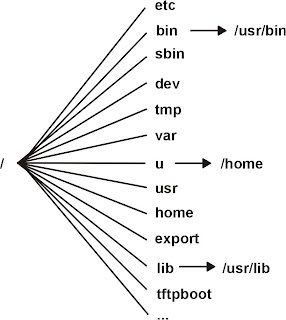
Step 1:
Read the contents of the /etc/security/failedlogin and if needed, backup the content of this file. Then remove the entries by using the following command.
#cp /dev/null /etc/security/failedlogin
Step 2:
Check the /dev directory. If there is any duplicate entry i.e. invalid device names (for ex. rmto instead of rmt0), remove it.
Step 3:
Check for very large files that might be removed. This can be done by using find command.
Before removing the large files, check whether the file is currently being used by the user. This can be done by the fuser filename command.
Read the contents of the /etc/security/failedlogin and if needed, backup the content of this file. Then remove the entries by using the following command.
#cp /dev/null /etc/security/failedlogin
Step 2:
Check the /dev directory. If there is any duplicate entry i.e. invalid device names (for ex. rmto instead of rmt0), remove it.
Step 3:
Check for very large files that might be removed. This can be done by using find command.
Before removing the large files, check whether the file is currently being used by the user. This can be done by the fuser filename command.
No comments:
Post a Comment