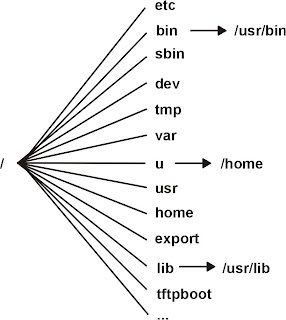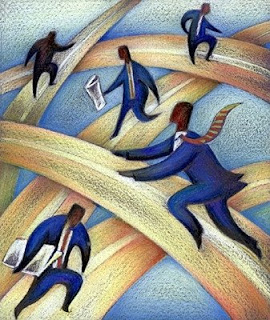In AIX 5.3, there are four types of file systems. They are listed below.
Journaled file system
Enhanced Journal file system
Network file system
CD-ROM file system
Journaled file system
This uses some journaling techniques. So that it is called as Journaled file system. Its acronym is JFS. Each jfs will be residing in a logical volume. So that we can say that the size of the file system will be in terms of logical partitions.
Enhanced Journaled file system
It resides on a jfs2 file system. This will be created when the operating system is installed with the default options. It is the enhanced version of the initial jfs.
Network file system
It is a kind of distributed file system in which all the users can access the files and directories in a common network.
CD-ROM file system
This file system is used to access the contents of the CD ROM.
Journaled file system
Enhanced Journal file system
Network file system
CD-ROM file system
Journaled file system
This uses some journaling techniques. So that it is called as Journaled file system. Its acronym is JFS. Each jfs will be residing in a logical volume. So that we can say that the size of the file system will be in terms of logical partitions.
Enhanced Journaled file system
It resides on a jfs2 file system. This will be created when the operating system is installed with the default options. It is the enhanced version of the initial jfs.
Network file system
It is a kind of distributed file system in which all the users can access the files and directories in a common network.
CD-ROM file system
This file system is used to access the contents of the CD ROM.