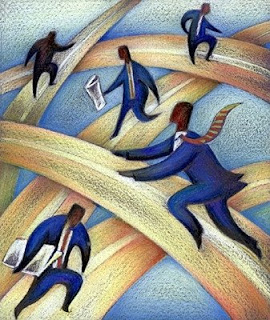 LVM commands
LVM commands1. Adding LUN.
#extendvg vg name pv name
2. creating Volume Group.
#mkvg –y vg name physical volume
3. creating Logical volume.
#mklv –y lv name -t file system volume group number of LP physical volume
4. creating file system.
#crfs –v file system type -g volume group -a size= size in M -m mt point
5. increasing & Decreasing file system.
#chfs -a size= +4194304 MOUNT_POINT
#chfs -a size=-16M MOUNT POINT
6. file integrating checking.
#fsck file
7. mount /umount the file systems.
# mount /dev/fslv02 /test
# umount /test
8. File permission /ownership changes.
#chmod u=permission,g=permission,o=permission file
#chown –R owner:group file
9. Rootvg mirroring
#mirrorvg rootvg new and empty pv
OR
#mklvcopy lvname copy pv
User Administration Commands
1) Create the user
To create the user account with the default values in /usr/lib/security/mkuser.default
#mkuser username
To create the user account as an administrator
#mkuser –a username
2) Remove the user
To remove the user from the local system
#rmuser username
To remove the user with its attributes including user authentication information.,
#rmuser –p username
3) To reset a password
#passwd username
4) To unlock the user Id
#chuser “account_locked=false” userid
5) To set a non expiry password for the user
#chsec –f /etc/security/user –a maxage=0
6) To change the characteristics of the user
#chuser –a attribute=value
good one.........thanks
ReplyDelete